To boost your online business, GO-MMT provides plenty of options to market your property with relevant content, pricing, promotions etc. Listing your property on our websites is very simple and convenient. You need to follow the below-mentioned steps to list your property with us.
Step 1: Go to https://in.goibibo.com/accounts/login/?next=/extranet/%23dashboard
Step 2: Click on 'Get started for free.
Step 3: Enter your full name.
Step 4: Select from the drop down if you are a hotel/property or a channel manager.

Step 5: Enter your email address. This email address will be your username to manage your property.
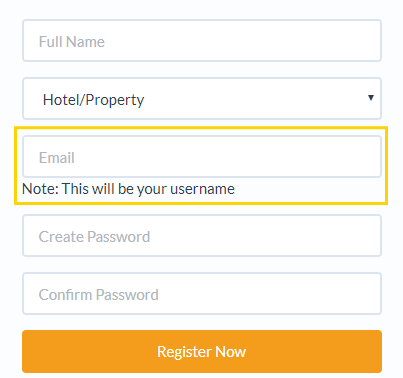
Step 6: Create a password for your account and confirm.

Step 7: Click on ‘Register Now’.

Step 8: Check your email to find the link received from ‘hotelpartners@go-mmt.com’
Step 9: Click on the link to activate your account.
Step 10: Sign in to your account through user ID and the password generated in the previous steps.

Step 11: Select the type of property you want to register. For example- A hotel or a Homestay.
Step 12: Select the subcategory of your property.
Step 13: Fill in the basic details of your property like property name, star category, contact details, etc.
Step 14: Fill in the correct address of your property.
Step 15: Update 4 to 5 amenities offered at your property.
Step 16: Create categories of rooms. Creating a minimum of one category is mandatory.
Step 17: Upload a minimum of 4 to 5 ‘photos’ of your property and a minimum of 3 ‘photos’ of the room type that you have created. Please ensure that you are uploading photos in landscape mode.
Step 18: Mention your property policies, house rules, check-in, and check-out timings, and cancellation policies. (Cancellation policy for the minimum duration of one month is mandatory).
Step 19: Select the appropriate ownership type from the drop-down menu.

Step 20: Upload a valid government lease or registration document as proof of property ownership. Ensure that the property address matches the details on the registration document. Hotels are required to upload registration documents, while it is optional for Homestays & Villas.

Step 21: During onboarding, upload an additional relationship document if you select the ownership type such as My Spouse owns the property/My Parents own the property or others. This document can also be submitted post-onboarding and is applicable to all property types.

Step 22: For Homestays & Villas, an additional step involves providing identification proof for verification purposes, such as an Aadhar card.

Step 23: Mandatory for all property types, enter your bank details to facilitate money transfers for all prepaid bookings.

Step 24: If your property is registered under GST, provide your GST details. If not, select 'No.' Similarly, update TAN details if applicable.

Confirm the accuracy of the submitted details by checking the last checkbox. This step also serves as your consent to initiate the final verification via a third party.
Congratulations! You are now on board with us. You will now be redirected to your property page where you can start managing your property.
However, your property will still not be sellable on our websites, Our Business Manager will get in touch with you to assist you further.
Watch this video to know the benefits of listing your property with us.
Watch this video to know more about 'List your Property on GO-MMT via InGo-MMT Mobile App'.
Watch this video to know more about 'List your Property on GO-MMT'.










